WHY AMPLAR?
Amplar and our team are dedicated to the craft of sound design, spending years recording and creating the sounds available on this site. The creativity and audio quality makes our sounds perfect for any project, from feature film, television to online content and radio, and with our website we have made previewing and downloading our files as simple as possible.

One of a kind
Each sample is bespoke to AMPLAR, meaning you will not find it anywhere else.
Covering all bases
Our ever-growing library of samples are recorded and sourced by our global team giving you a wide array of sounds that will bring your project to life.
Exceptional quality
AMPLAR's samples are recorded at 96kHz/24 bit assuring you that you and your work are getting the highest standard when it comes to quality and professionalism.
Royalty free
All Packs and Samples, once purchased, can be used Royalty Free and across all forms of content. Simply create an account, select the Packs or Samples you would like to purchase and checkout!
DISCOVER OUR PACKS AND SAMPLES IN ONE CLICK
START A SEARCH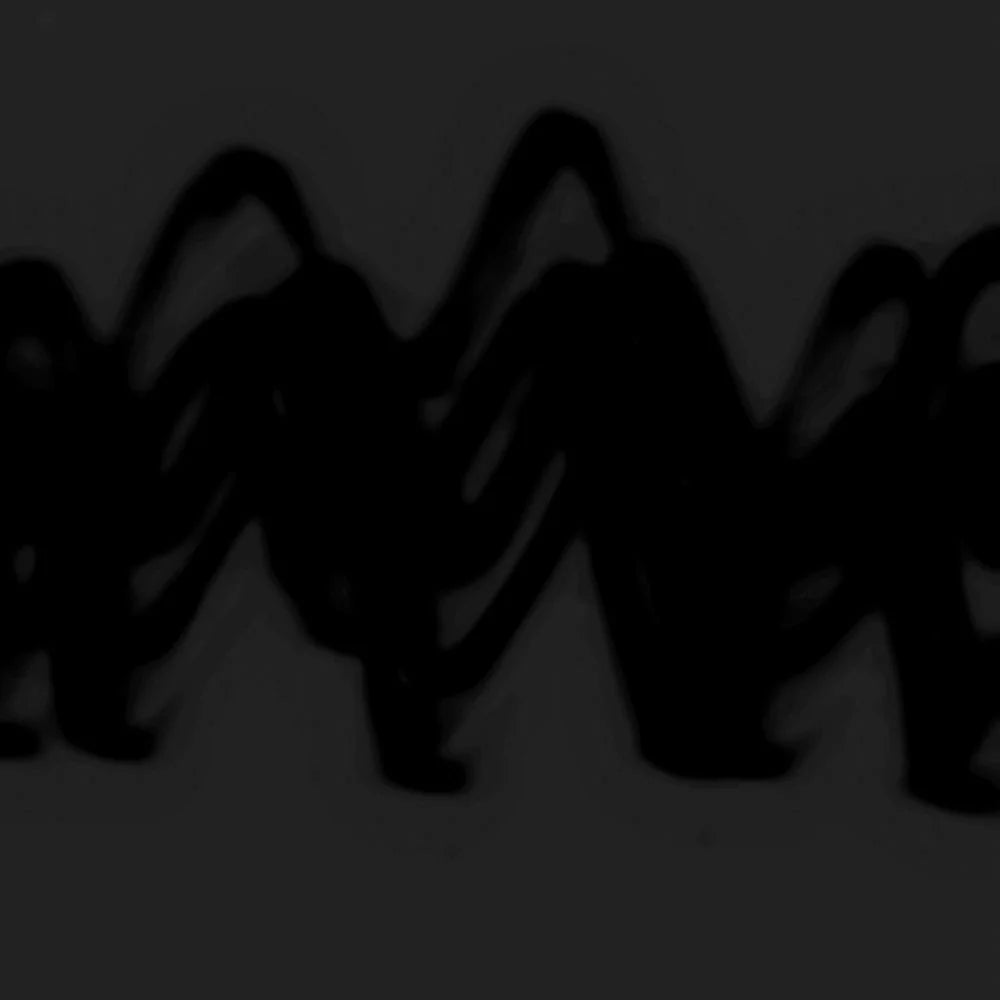
Premium audio recorded professionally around the globe, ready for your next creative project

FREQUENTLY ASKED QUESTIONS
Are sounds on AMPLAR royalty-free?
Yes, absolutely. You can use them in any commercial or non-commercial application (movies, music, theater, video games, etc). However, you cannot sell CDs with these sounds or re-sell them online as they are, but only as a part of your music, film, website, installation etc. You can read the full license here.
Can I use these sounds in a commercial project?
Yes. Any commercial use in film, TV, radio, web, games, etc. is clearly permitted under our license. The only use that is not allowed is the commercial distribution (re-selling) of the sounds "as they are" on CDs, websites, etc.
Do I need to credit AMPLAR when I use the sounds in my project?
No! Crediting us or the sound creator is not necessary but if you want to do it voluntarily, thats always appreciated ;)
Can I copy sounds from AMPLAR onto a CD or my website and re-sell them?
Absolutely not. That's against our Terms of Use and a violation of international copyright law.
Is it OK if I use a script or bot to help me download sounds?
No. It is strictly prohibited to use any kind of robot, spider, script, downloader, reader, or any kind of software meant to stream or download tracks. There are no exceptions to this rule as it will slow down legitimate users and could create risks for our partners. Any violation of this rule will be dealt with a ban from the site without refund and is often followed by serious legal action.
Who is the VAT field for?
The VAT field only applies to EU companies that are VAT registered and have an EU VAT number. Once a valid number has been entered, the applied tax may be removed according to regulations about intra-community transactions. The VAT field should be left blank for anyone outside the European Union (companies and consumers) and also should be left blank for EU consumers and individuals (that are not VAT registered companies).
Do you accept American Express?
We now accept AMEX in our normal payment gateway.
For how long can I use the download credits I bought? Are there limitations?
Annual Subscriptions last exactly one year from the date of the first download. Any sounds you've already downloaded you can use indefinitely as long as the usage is in accordance with our licence. Our 6 Month Subscription allows for 150 downloads over the course of the subscription period.
As of April 2021, we've discontinued pay-as-you-go credit packages. Any credit packs bought before 1 April 2021 will still be usable and guaranteed to work for a year after purchase. How often will you bill my card? Do you have recurring billing?Annual subscribers will have their card charged annually. 6-month subscribers will be billed every six months. You may cancel an Annual or 6-month subscription at any time from the billing settings page in your profile so that it will not be renewed.
Please note: if you have paid with PayPal and have a pending transaction for your account, the cancellation will take effect after the pending transaction has been processed.
How do I change my billing information after I have already subscribed?
If you paid by card, go to the Billing tab in your account where you can Edit your card information. Some older customers may not be able to edit their card info due to a recent change in our payment system. In those cases, you will need to allow the subscription to expire, after which you may purchase your next subscription from our products page with your new card info.
If I paid with PayPal, how do I change my billing info to a card?
If you paid with PayPal and want to switch to a card (or vice versa), go to the Billing tab and switch Auto-renew to the Off position. When your subscription reaches its end, you will then be able to input new billing information under your user name.
How do I cancel or reactivate a recurring subscription?
Go to ‘My Account’ at the top right corner of any page, then choose ‘Billing’ from the dropdown. From the Billing page, you can view the details of your recurring subscription and cancel or reactivate it at any time by clicking the Automatic Renewal button. Note that for PayPal recurring payments, any pending payments must be processed before a subscription is cancelled completely.
How do I delete my account?
When signing in, scroll to the bottom of your Profile tab and press the "Delete your account" button. A prompt will come up asking for your password to confirm. This will effectively delete your account and all info associated with it.
What bitrate and sample rate are the sounds?
AMPLAR's samples are recorded at 96kHz / 24-bit assuring you that you and your work are getting the highest standard when it comes to quality and professionalism.
How do I download sounds?
We offer up to 5 previews of the sounds contained within the select sound pack that you can download for free. Once you're in the pack pack, you'll see an audio player on these samples. Simply click the 3 vertical dots and select download. For purchases, a download link will be emailed to you for you to download your entire sound effects pack.
How do I preview the content?
To listen to a sound before downloading, click the play button to the left of the waveform. Previewing sounds does not affect your download count.
Can I upload content?
AMPLAR does not allow member uploads. Our library consists of content provided by professional contributors and libraries. If you have sounds you are interested in licensing, send inquiries to production@AMPLAR.com.
I can't find the sounds I just downloaded. Where are they being saved?
This depends on your browser's preferences. To select where each sound is saved, make a right click (or ctrl+click on a Mac). Choose "save target as" or "save link as" to select a location on your hard drive. You can also go to the 'Download History' section of 'My Account' and re-download the material from there.
If I download the same sound or track a second time, will that cost me a credit?
No. Downloading the same sound or track more than once does not cost additional credits.
I forgot my username or password. What should I do?
You have to first click on the login link at the top right of the page. Then click on 'request a password' and send yourself a new password. The email you receive will contain a new password and your username.
How do I change my password?
- First, login from the top of the home page.
- Click on 'Profile' on the top navigation menu.
- Click on edit.
- At the middle of the page you have to enter your new password twice.
- Hit submit at the bottom of the page and you 're done.
- For security purposes, this function is disabled on Annual Educational Subscriptions.
If you're the owner of the account, please email us directly for a password change request.
Can I change my AMPLAR username?
We can change your username on the back end, but we won't be able to alter the web address connected to your original user name. If you need there to be no trace of your original name, You will need to set up a new account.
I didn't get an email after registering. What should I do?
Click on the "log-in" link at the top right of the page. Then click on "request a new password" and you will be able to send yourself a new email with your password. If that still doesn't work, it probably means that you entered your email incorrectly in the first place. Try signing up again. There is also a small chance that you might find our email in your junk folder. If you're still having trouble, please contact Support (click on the link at the bottom of the page).
Why do I have to confirm that "I'm not a robot" every once in a while?
There are some greedy people trying to scrape our database by using auto-download scripts. These "bots" chew up bandwidth and slow down legitimate users. We know it's annoying, but it's the only way we can stop them for sure.
There's no sound when I hit play on the content.
First, check other websites with sound to see if it's working there. If it isn't, please seek assistance at Apple. If you're experiencing issues on another OS, then report the problem to our support email and we'll help you as soon as possible.